Our Services
We provide expertise and support for businesses looking to leverage Microsoft's Power Platform to create custom applications. Our services can help organizations design, develop, and implement solutions that streamline operations, enhance productivity, and meet specific business needs.
We implement, maintain and give training on the following:
Power Apps
Power Apps is a comprehensive platform comprising apps, services, connectors, and a robust data framework designed for rapid custom app development. It enables businesses to create tailored applications that seamlessly integrate with their data. Whether your data resides in Microsoft Dataverse or external sources like SharePoint, Microsoft 365, Dynamics 365, or SQL Server, Power Apps allows you to build solutions quickly and efficiently to meet your unique business requirements.
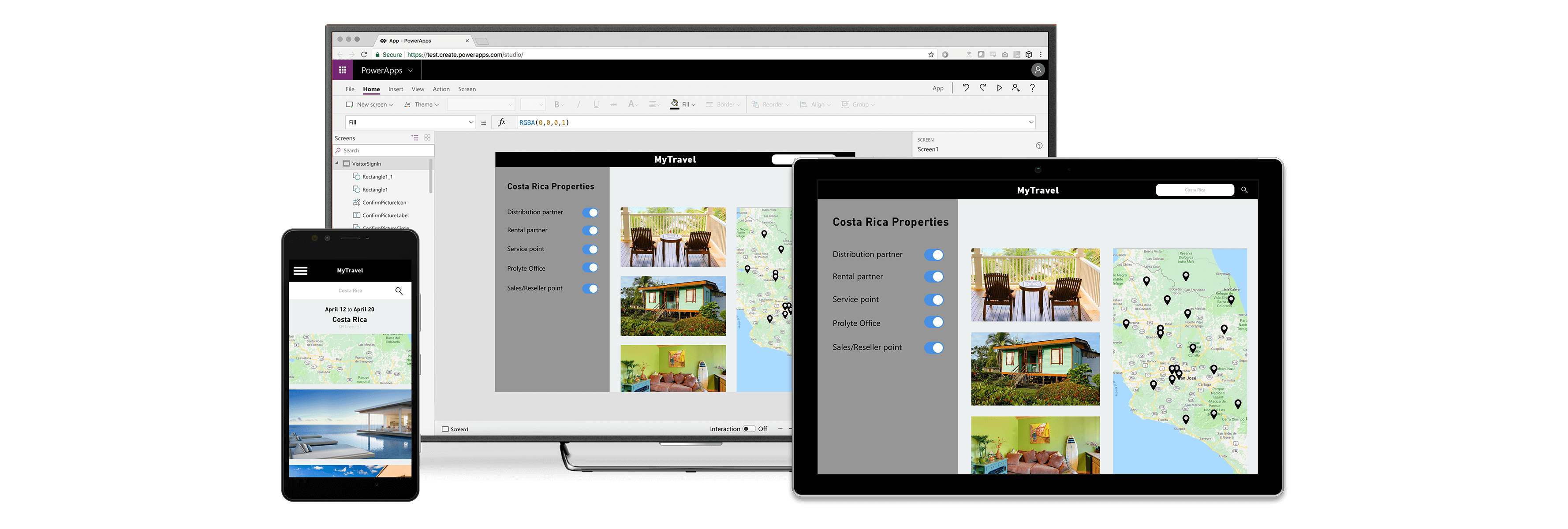
Initially navigating your way through Power Apps can be very difficult. That's where we cpme in. We can suggest whether you should use Canvas or Model-Driven apps, or a combination of both. You will need to make a decision on which devices you want to use your apps, i.e. desktops or mobile devices. You might decide that you want an app to work on laptops, tablets and mobile phones. Part of our service is making this possible. You might want an app to be used offline and then sync when you go online again. This is an area that we can advise and assist you on.
Apps built with Power Apps bring advanced business logic and workflow capabilities, enabling organizations to transform manual processes into efficient, digital, and automated workflows. These apps are designed with responsiveness in mind, ensuring a seamless user experience across browsers and mobile devices, including phones and tablets. Power Apps democratizes app development by empowering users to create feature-rich, custom business applications without the need for coding expertise. For professional developers, Power Apps offers an extensible platform, allowing them to interact programmatically with data and metadata, implement complex business logic, create custom connectors, and integrate with external systems. Additionally, Power Apps integrates with Microsoft Copilot, an AI-powered assistant that helps you design apps by simply describing your needs. With Copilot, you can refine designs, add automation, and write code effortlessly, making app creation faster and more intuitive.
Power Automate
Microsoft Power Automate is a no to low code drag-and-drop solution that allows users to create workflows to automate repetitive tasks and business processes. The app is available on desktop, mobile, and Microsoft Teams, and as a browser app.
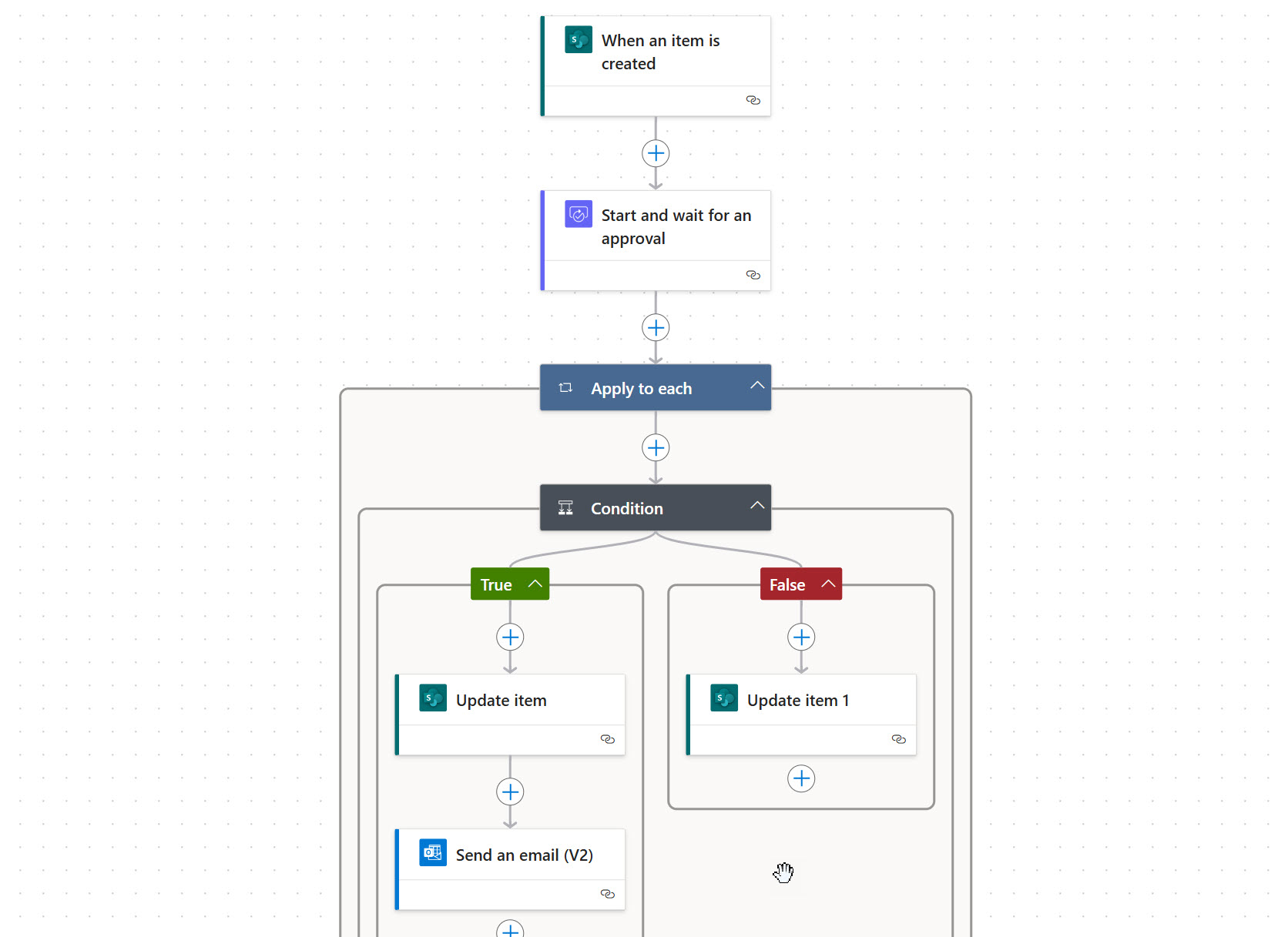
Users can get started quickly with Power Automate using pre-built flow templates and connectors, which can be easily customized to suit specific needs. Templates include workflows for tasks like sending notifications, copying files, moving email attachments to OneDrive, and managing approval processes. Power Automate supports a wide range of use cases, such as onboarding new employees, approving documents, collecting customer feedback, and handling support tickets efficiently. With over 300 connectors available, Power Automate enables users to connect to and leverage data using pre-built triggers and actions. These connectors extend beyond Microsoft tools, integrating seamlessly with third-party apps like Google Drive, Dropbox, Twitter, and more. For IT teams, Power Automate provides the flexibility to automate workflows in legacy systems without requiring system replacements or complex configurations, offering a significant operational advantage. Built on Azure Active Directory, Power Automate ensures high levels of security and auditability, making it suitable for sensitive business processes. By replacing paper-based workflows, it enhances data protection and contributes to more efficient operations. Its integration with the broader Power Platform further enhances its functionality, creating a cohesive environment for app development, automation, and analytics. For practical examples, explore our article on how Power Automate streamlines project management automation.
Power Automate helps your business save time, improve productivity and ultimately work much more effectively. By automating repetitive tasks that take up time within the day, employees can work smarter and improve overall business performance.
Power BI
Microsoft Power BI is a powerful business intelligence tool that enables organizations to analyze data, create visualizations , and share insights for informed decision-making. It is widely used for tasks ranging from data analysis to performance monitoring.

Key Features
Data Integration: Connects to diverse data sources like databases, cloud services, and spreadsheets, supporting real-time data streaming.
Data Transformation: Power Query editor for cleaning and shaping data, capable of handling large datasets efficiently.
Interactive Visualizations: Offers customizable charts, graphs, and maps with an intuitive drag-and-drop interface.
Advanced Analytics: Enables custom calculations using DAX and integrates with Python and R for deeper analysis.
Collaboration and Sharing: Dashboards and reports can be shared via the Power BI Service, with role-based security for controlled access.
AI and Machine Learning: Includes features like natural language querying (Q&A) and anomaly detection.
Deployment Options: Supports both cloud-based (Power BI Service) and on-premises (Power BI Report Server) solutions.
Microsoft Ecosystem Integration: Seamlessly integrates with Excel, Azure, Teams, and other Microsoft tools.
Benefits
Ease of Use: Intuitive interface suitable for both technical and non-technical users.
Cost-Effectiveness: Offers a free version and affordable pricing tiers for businesses of all sizes.
Scalability: Suitable for small-scale analytics to enterprise-wide BI solutions.
Actionable Insights: Helps organizations identify trends, monitor KPIs, and make data-driven decisions.
Use Cases
Financial reporting and forecasting
Sales and marketing performance analysis
Operational efficiency monitoring
Customer and employee insights
Microsoft Power BI is a versatile tool for organizations looking to harness the power of data for strategic advantages.
Power Pages
Microsoft Power Pages is a secure, enterprise-grade, low-code software as a service (SaaS) platform for creating, hosting, and administering modern external-facing business websites. Whether you're a low-code maker or a professional developer, Power Pages empowers you to rapidly design, configure, and publish websites that work across web browsers and devices.
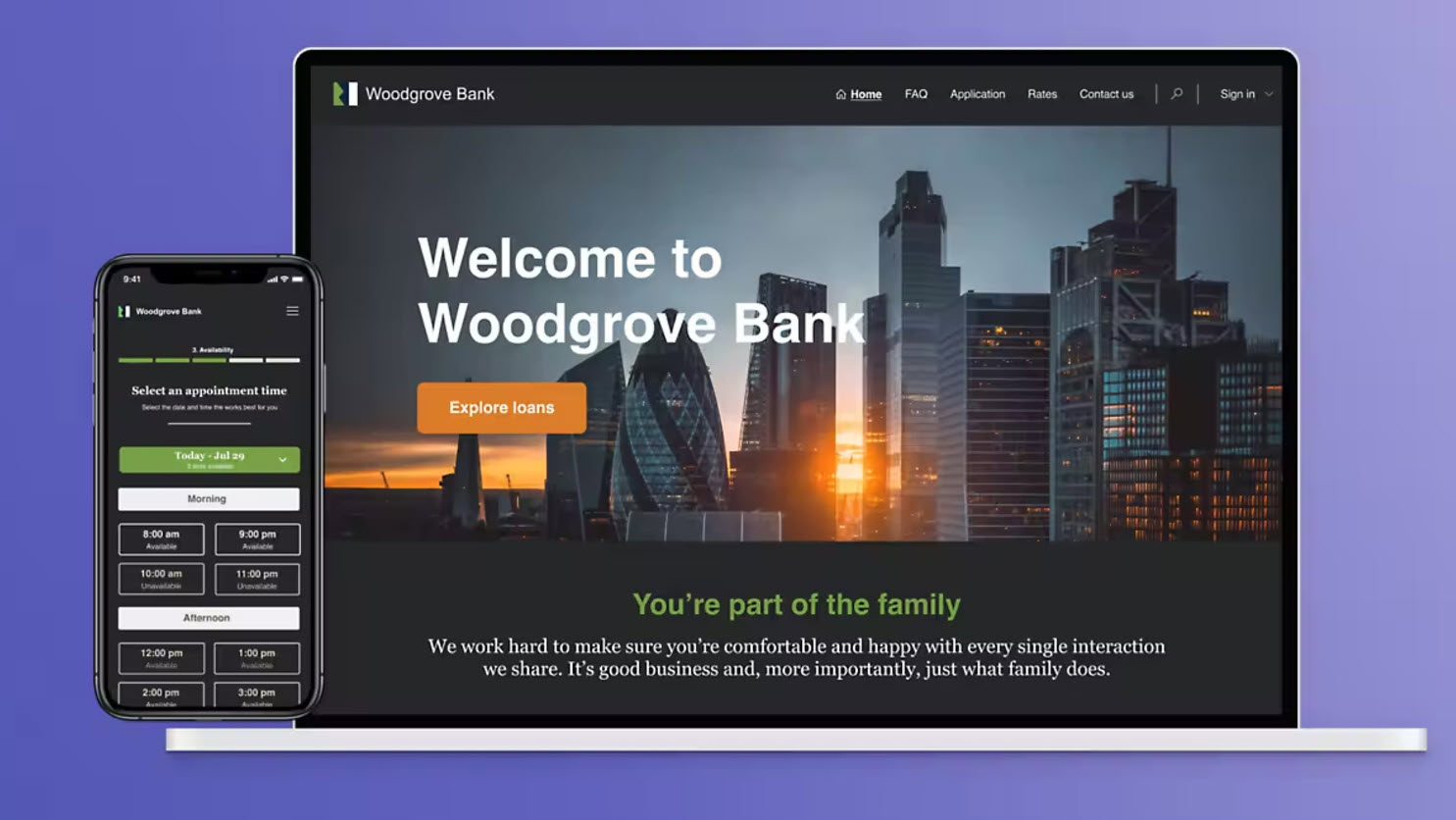
Power Pages provides rich, customizable templates, a fluid visual experience through the design studio, and an integrated learning hub to quickly build sites for your unique business needs.
Power Pages is the newest member of the Microsoft Power Platform family. With Power Pages, you can build sites by using the same shared business data stored in Microsoft Dataverse that you use for building apps, workflows, intelligent virtual agents, reports, and analytics with other Microsoft Power Platform components in your organization.
Combining the above
Use Cases for Power Apps, Power BI and Power Automate Integration
There are countless opportunities to unify these tools and use them together. Here are a few common use cases that can have huge benefits.
Editing source data directly
One of the biggest advantages of using Power apps, Power BI and Power Automate together is the ability write back data to the source system. Power BI is natively a read-only tool, allowing users to see their data. Power Apps and Power Automate provide a great way to be able to modify this data directly. A good example is sales staff looking at forecasts. They may want to make some small adjustments. For example, they know a customer has gone out of business. With the embedded solutions, they can update and write back to the source system from within the Power BI Report.
Adding additional information
Like editing the data directly, the solutions also allow for additional data to be stored. This may include adding comments to another database. A solution like this would let others see the comments when they view the reports. Or we could send an email regarding some information you have filtered in the reports.
Take Action on data
As well as adding and storing information, several actions can be taken through Power apps, Power BI and Power Automate integration. Maybe in a sales dashboard, we want to alert someone about a trend. Alternatively, we could kick off a campaign by reacting to information in a marketing dashboard. There are huge amounts of actions that can be taken in Power Automate. Power Apps provides a great shell to control and kick off these actions. You can even call Power Automate

See our Power BI data elsewhere
It is not limited to just surfacing Power Apps in the Power BI report. We can also view our Power BI data in our Power Apps. Thus, allowing business users to access the information when using the apps. There is also the possibility to set off Power Automate actions based on data-driven alerts.
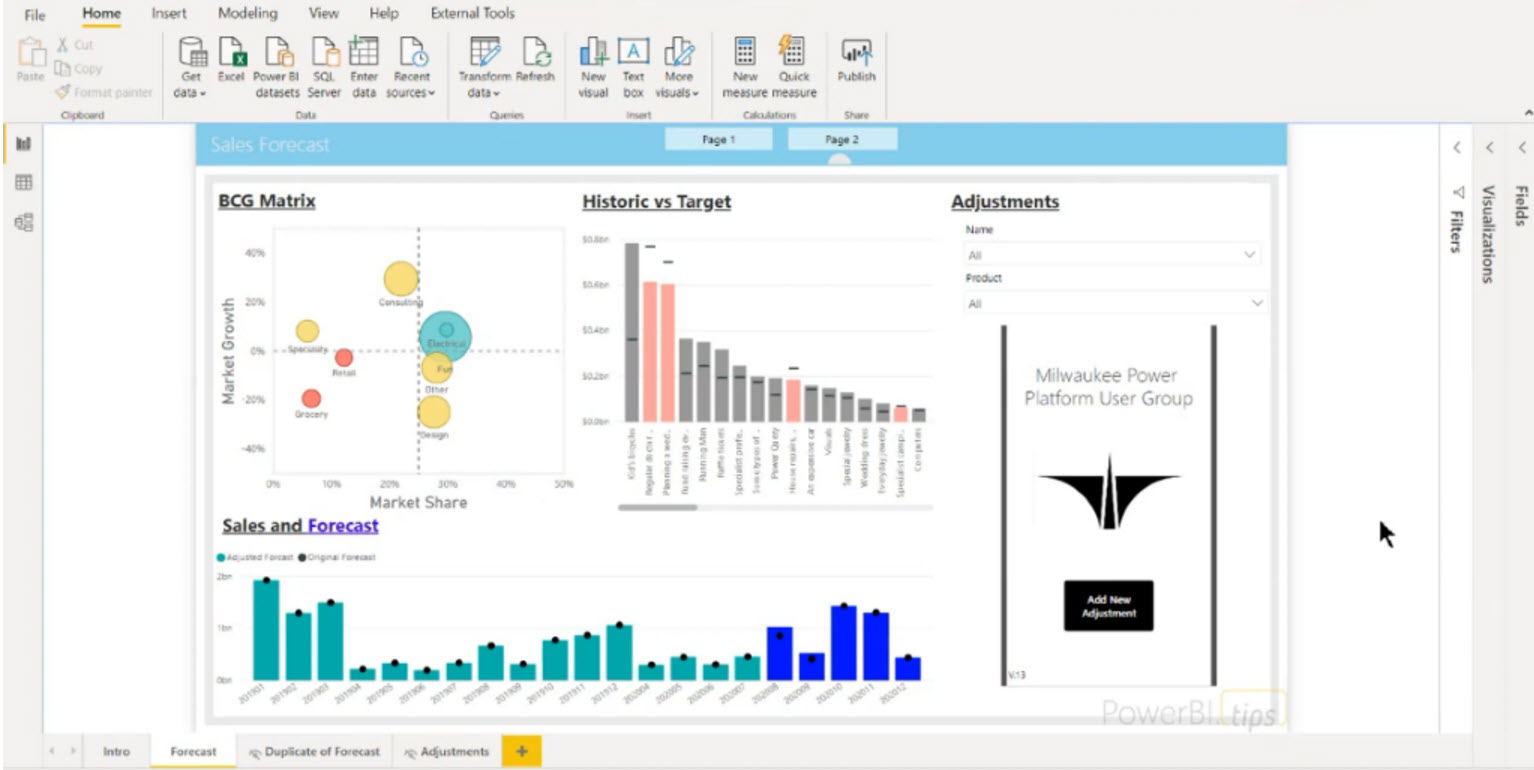
Here is a quick tip before you start to plan how to build your Power Apps, Power BI and Power Automate integration. Write down two things and keep this at the center of every action taken.
1. Understand who your audience is by writing down the end-user. Write organizational titles and personalities (technical ability). Writing these down and seeing these as a reminder throughout the build will help guide visuals, verbiage, and process flow.
2. Now that we understand the audience, write down the goal of surfacing the data and how it affects the audience.
Suppose the tool doesn’t have a defined audience and purpose. It’s like having a destination but no map, a vehicle, and an idea but no vision to truly connect the dots. Ensure that these are clearly stated, placed somewhere visible even on the Power App or within the dashboard while testing to keep these critical pieces of information at the forefront while combining the end-user experience from two separate tools to one unified solution.
Interact with your data in real-time
The questions above drive cohesiveness and solution unification, but how are we informing the audience, and for what purpose? The purpose of integrating a Power Apps, Power BI report is to enable real-time Action. In fact, it’s at the most critical point while the consumer is digesting the information.
Build a power app to drive input through Power BI’s self-service capabilities. Power BI users visit reports to visualize meaningful data, discover trends, and ultimately make decisions. Allow Power Apps to complement the users by enabling the end-user to take Action while the end-user has data in front of them. Combing Power BI, Power Apps and Power Automate reduces context switching. It provides a simple way for the end-user to make meaningful areas of interest actionable. Keep these tools as close as you can to maximize decision-making capabilities and employee productivity.
Gain Feedback
Build a power app to drive actionable outcomes through process automation. Viewing insights is essential. However, taking Action on these insights is equally as important. Embedding a Power App on the form and surfacing the data through Power Apps will bring that information to the end-user in a way that Power BI can’t, providing data modifying capabilities. Whether it’s one column or a large number of columns be edited, Power Apps can filter based on what you have selected. It brings in the form so that it only pulls in the relevant information. Keep this in mind while Sales team members are looking at their forecast and are 5 minutes before their weekly quota call and making some changes. They modify their data to see it very easy to use and don’t require them to context switch, losing their train of thought.
Microsoft Access
Microsoft Access is a database management system that helps you store, organize, and analyze data. It's part of the Microsoft 365 suite of applications and is included in the Professional and higher editions. You can also purchase Access separately if you don't have an Office subscription
Need a new database: We engineer Microsoft Access database solutions, to fit your business processes! It provides user interfaces, databases, automation & reporting tool that integrates to Microsoft Office.
Have an existing Microsoft Access database: We fix existing errors in your database, often within hours! We can also build new functionality and integration to.
other applications into it? Want your data in the cloud (eg Azure). We will move your Access table data into cloud SQL tables where it can connect to websites and mobile apps (eg. Power Apps).
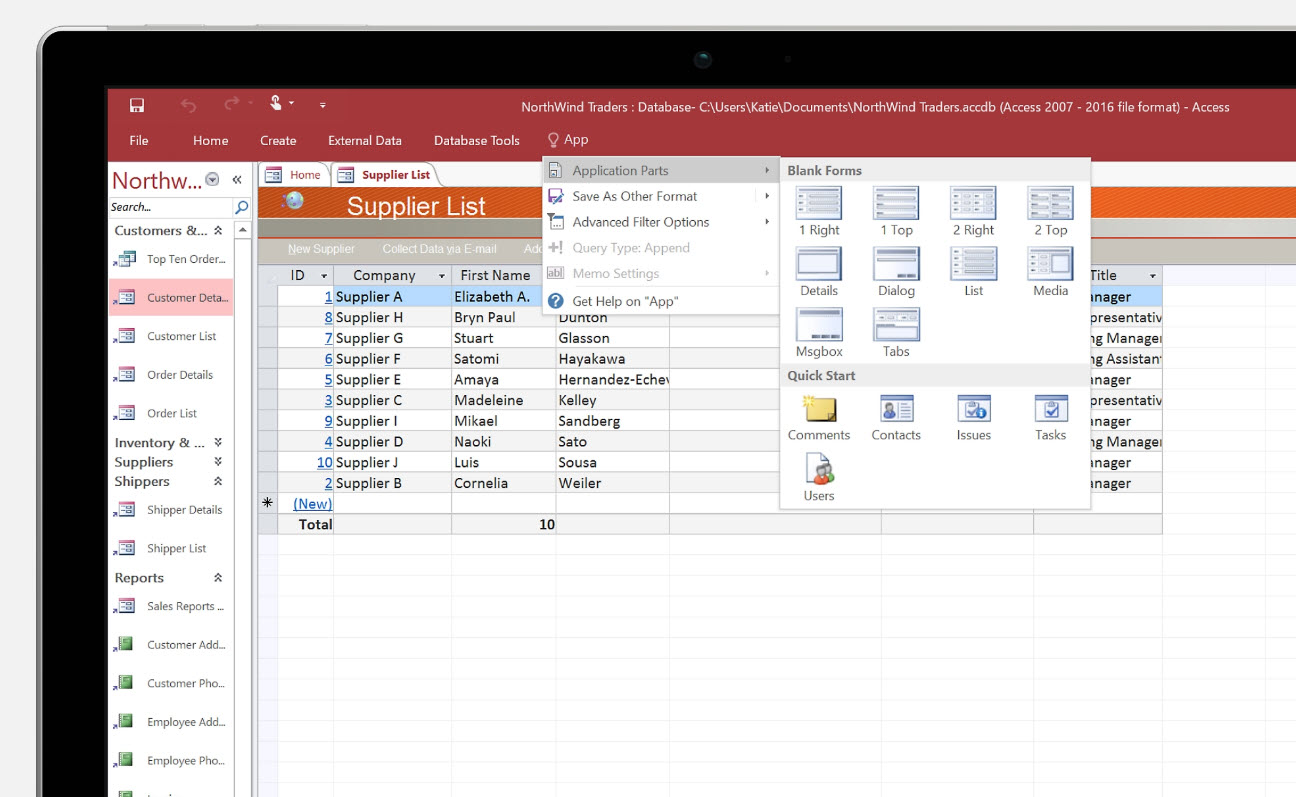
Microsoft Access is a database management system (DBMS) that helps users store, organize, and access data:
Store data: Access can store data in its own format or import data from other applications and databases
Manage data: Access can help keep data organized, searchable, and available to multiple users simultaneously.
Create applications: Access can be used to create applications from templates or from scratch.
Automate processes: Access can be used to automate business processes.
Create reports: Access can be used to create reports that display data from tables, queries, or embedded queries.
Generate visuals: Access can be used to generate aggregated visuals and insights.
Microsoft Access with a cloud SQL database
When Microsodt Access is connected to a cloud (SQL) database, it opens up a new world of possibilities. As long as the front end is installed on Microsoft Windows, the back end cloud database will work with any other web application: the most relevant being Power Apps, Power Automate, Power BI, Power Pages and ASP.net
Scalability
Cloud SQL databases are scalable, ensuring data accessibility and integrity.
High availability
Cloud SQL databases offer high availability with automatic failover across zones.
Automatic backups
Cloud SQL databases automatically back up data, ensuring data integrity and accessibility.
Encryption
Cloud SQL databases offer encryption at rest and in transit to safeguard sensitive information.
Secure access
The Cloud SQL Auth proxy provides secure access to Cloud SQL instances without the need for authorized networks or SSL configuration.
Open standards
Cloud SQL connectors are built on existing database driver standards, making them easy to use.
Private IP
A private IP can be used to connect from other resources with access to a Virtual Private Cloud (VPC). Connections over private IP typically provide lower latency and limited attack vectors.
Built-in services
Cloud SQL offers many services, including backups, high availability and failover, network connectivity, export and import, maintenance and updates, monitoring, and logging.

Apps built with Power Apps bring advanced business logic and workflow capabilities, enabling organizations to transform manual processes into efficient, digital, and automated workflows. These apps are designed with responsiveness in mind, ensuring a seamless user experience across browsers and mobile devices, including phones and tablets. Power Apps democratizes app development by empowering users to create feature-rich, custom business applications without the need for coding expertise. For professional developers, Power Apps offers an extensible platform, allowing them to interact programmatically with data and metadata, implement complex business logic, create custom connectors, and integrate with external systems. Additionally, Power Apps integrates with Microsoft Copilot, an AI-powered assistant that helps you design apps by simply describing your needs. With Copilot, you can refine designs, add automation, and write code effortlessly, making app creation faster and more intuitive.
SharePoint
"SharePoint" can refer to one or more SharePoint products or technologies, including:
Sharepoint in Microsoft 365
Organizations use Microsoft SharePoint to create websites. You can use it as a secure place to store, organize, share, and access information from any device. All you need is a web browser, such as Microsoft Edge, Internet Explorer, Chrome, or Firefox. Want to learn more? Get started with SharePoint.
SharePoint Server
Organizations can deploy and manage SharePoint Server on-premises or with an Office 365 Enterprise subscription to take advantage of all the latest features. And it offers additional features and capabilities, such as modern site pages, modern web parts and authoring, modern lists and libraries, modern search, integration with PowerApps, Power BI and MS Flow, and SharePoint home page.
A desktop program that you can use to sync documents from a team site or OneDrive for work or school to your computer for offline use. Learn more about OneDrive.
SharePoint in Microsoft 365 A cloud-based service, hosted by Microsoft, for businesses of all sizes. Instead of installing and deploying SharePoint Server on-premises, any business can subscribe to a Microsoft 365 plan or to the standalone SharePoint Online service. Your employees can create sites to share documents and information with colleagues, partners, and customers. To get started storing your files on your team site, see Set up Microsoft 365 file storage and sharing. Give Microsoft 365 a try.
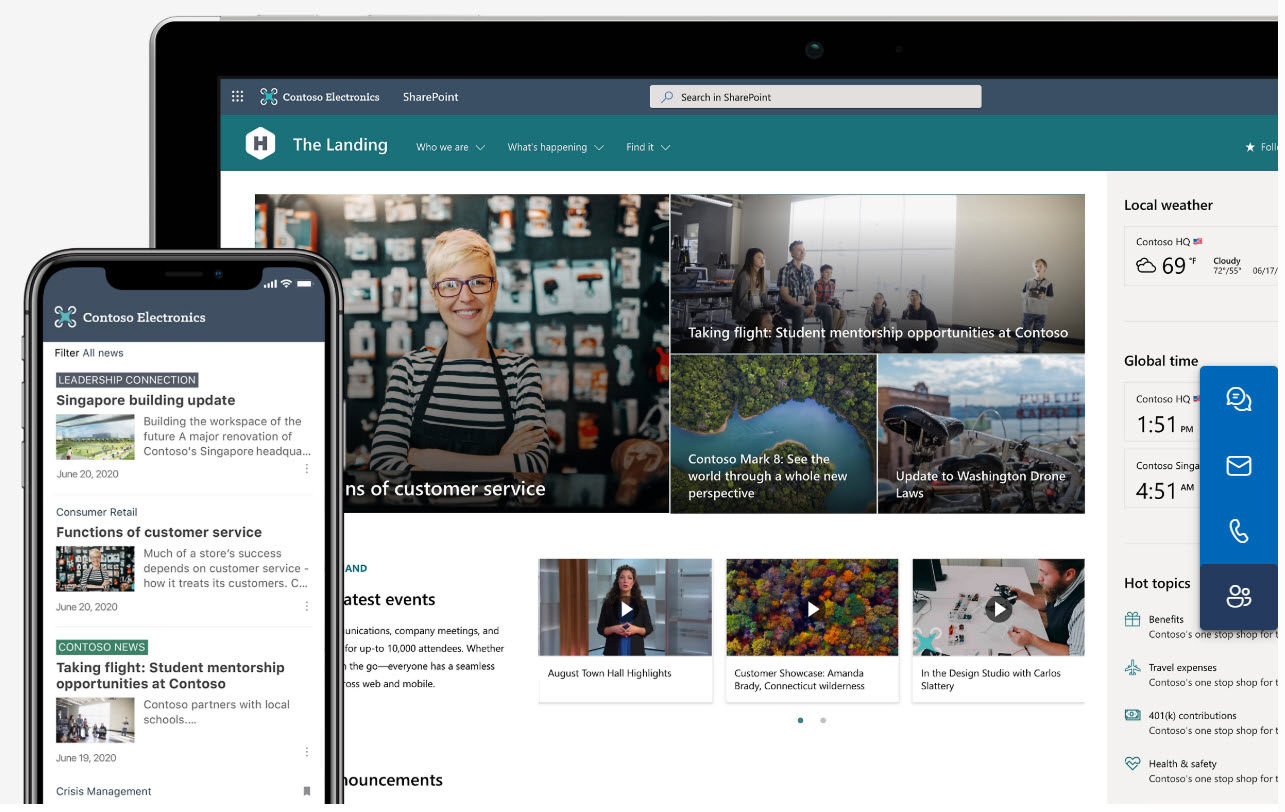
Dataverse

Dataverse lets you securely store and manage data that's used by business applications. Data within Dataverse is stored within a set of tables. A table is a set of rows (formerly referred to as records) and columns (formerly referred to as fields/attributes). Each column in the table is designed to store a certain type of data, for example, name, age, salary, and so on. Dataverse includes a base set of standard tables that cover typical scenarios, but you can also create custom tables specific to your organization and populate them with data by using Power Query. App makers can then use Power Apps to build rich applications that use this data.
Why use Dataverse? Standard and custom tables within Dataverse provide a secure and cloud-based storage option for your data. Tables let you create a business-focused definition of your organization's data for use within apps. If you're not sure whether tables are your best option, consider these benefits: Easy to manage Both the metadata and data are stored in the cloud. You don't need to worry about the details of how they're stored. Easy to secure Data is securely stored so that users can see it only if you grant them access. Role-based security allows you to control access to tables for different users within your organization. Access your Dynamics 365 DataData from your Dynamics 365 applications is also stored within Dataverse, allowing you to quickly build apps that use your Dynamics 365 data and extend your apps with Power Apps. Rich metadataData types and relationships are used directly within Power Apps. Logic and validationDefine calculated columns, business rules, workflows, and business process flows to ensure data quality and drive business processes. Productivity tools Tables are available within the add-ins for Microsoft Excel to increase productivity and ensure data accessibility
Migrate Access to Power Platform
The combination of Microsoft Access and Microsoft Dataverse with Power Platform opens a world of opportunities for the citizen developer in the cloud and for mobile scenarios.
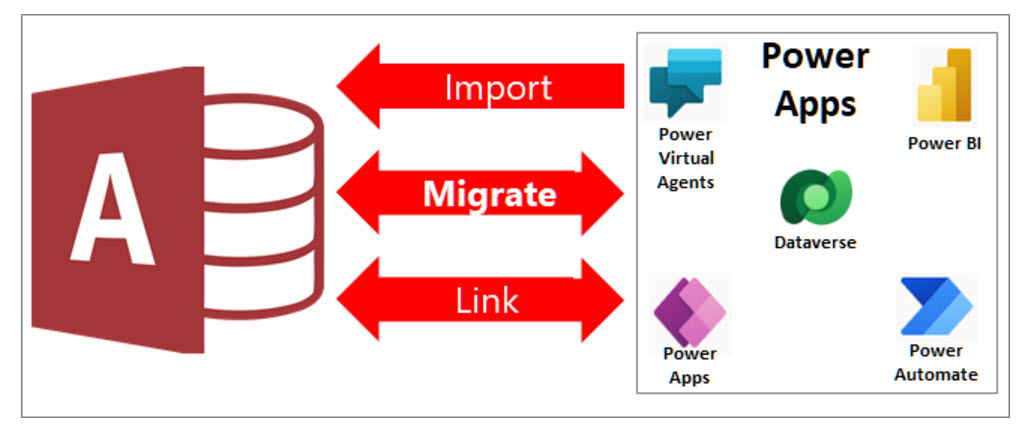
This combination unlocks hybrid solution scenarios that keep the value and ease of use of Access together with cloud-based storage in the following ways.
Mobile and Microsoft Teams scenarios.
Real-time sharing and editing of Access data using cloud-based data stores and front-end apps created in Access, Power Apps mobile and Microsoft Teams.
New security and compliance capabilities through Dataverse storage in the cloud using AAD, and role-based security while managing it from Access.
You can share Access data with Dataverse, which is a cloud database upon which you can build Power Platform apps, Automate workflows, Virtual Agents, and more for the web, phone, or tablet in the following ways:
Create a Power Platform environment and add a new Dataverse database.
Migrate Access data to Dataverse or Dataverse for Teams.
Continue using your Access desktop solution to synchronize the editing of the data based on linked tables and using existing front-end forms, reports, queries, and macros.
Create a low code Power App, automated workflow, AI-driven Virtual Assistant, or Power BI dashboard that works across many devices, while simultaneously viewing and editing the same underlying Dataverse data.
Dataverse is the backbone of the Power Platform and can store common data shared across multiple applications. This ability provides additional cross-platform opportunities for the interaction and management of shared data in Microsoft 365, Azure, Dynamics 365, and standalone applications.
Note The terms "column" and "field" are used interchangeably in both Access and Dataverse. The term "table" and "entity" are used interchangeably in Dataverse.